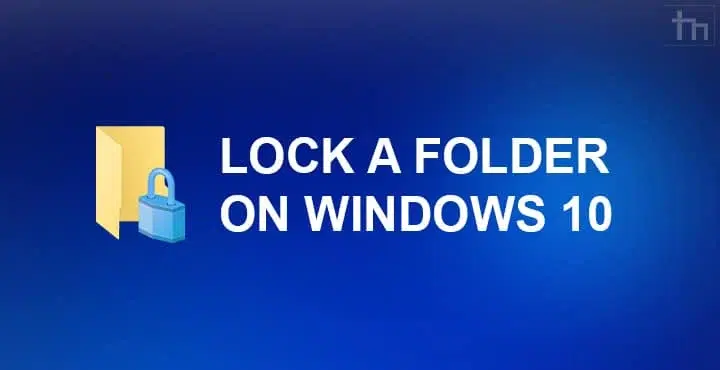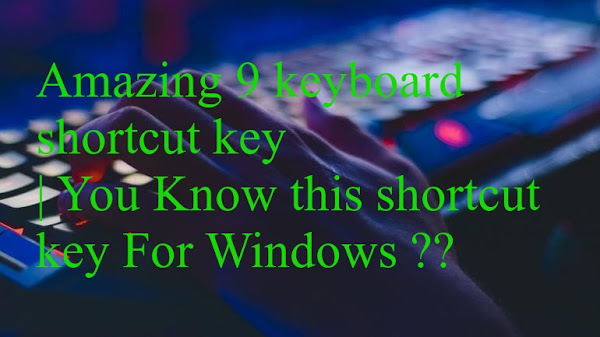Hey guys,
Today I have shown How to cast your device in pc and control your device using your pc wirelessly?
In this post I have exicute step by step Process if you like my work Please Subscribe my channel and show my all videos…..
Note :– This process are risky because this application must be have using internet and you cast your device thos time possible to hack and access your pc. I have not refer to use this application.This Video is Only For education Purpose Only………..
So let’s start,
Step 1: First of Download anydesk software in your pc and mobile.(Scroll down link will be given below.)
Step 2: Then run your Pc Software and show one coad on dashboard.
Step 3: Then install in your mobile anydesk and anydesk plugin.
Step 4: Next, Enter Coad in your mobile application as shown in your desktop application. I hope in this process your internet connection will be on.
Step 5: Now you can see your device will be cast in your pc and you will be Control your device using your PC.
Software download Link,
Click on this
Please 🥺 🙏
Like ,Share and Subscribe.