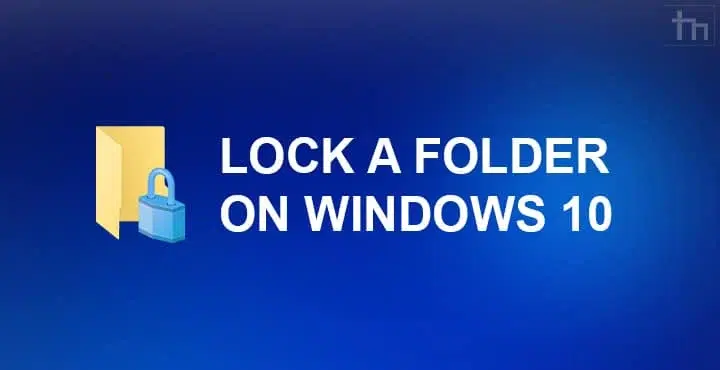Hello Friends,
In this post, I have shown you how to lock folder in windows 10 without any additional software. so in this post, I have shown this topic and explain step by step process so if you want to like my content please like or Share and put one sweet Comment in the Comment box.
Guys in this post-process will be given below and related to this topic video are also available please show the video and subscribe to my channel on youtube. So we have start to How to lock your folder? how to make a private folder? and hide it. how to lock a folder and hide it? How to make a private folder and hide it?….
So, Start the step by step guide for all of you:
Step 1: First of all Goto where you want to make a private folder.
Step 2: Then create a new txt file and Copy of code (given below) and pest it on your text file and save the name lockfolder.txt
Step 3: Then find (“your password”) word on the text file and remove this word and write your own password.
Step 4: After this go to file>Save As then Save your file on this name LockFolder.bat
Step 5: Then run this lockfolder.bat file and you will show one Private name folder will be created. Now put your File in this Private folder.
Step 6: Then run again locfolder.bat now your Private folder will be hidden.
Step 7: You want to show your file Run lockfolder.bat and enter your Password and You will Show your Private folder and on this file.
Thanks for reading and If you have any suggestion, doubt so put a comment.
Lock Folder.txt Code:
This code will be copied by https://gist.github.com/pknowledge/1feef32fa21475eb9742ea247aefe1af#file-folderlock-bat on this site.
| @ECHO OFF | |
| if EXIST “Control Panel.{21EC2020-3AEA-1069-A2DD-08002B30309D}“ goto UNLOCK | |
| if NOT EXIST Private goto MDPrivate | |
| :CONFIRM | |
| echo Are you sure to lock this folder? (Y/N) | |
| set/p “cho=>“ | |
| if %cho%==Y goto LOCK | |
| if %cho%==y goto LOCK | |
| if %cho%==n goto END | |
| if %cho%==N goto END | |
| echo Invalid choice. | |
| goto CONFIRM | |
| :LOCK | |
| ren Private “Control Panel.{21EC2020-3AEA-1069-A2DD-08002B30309D}“ | |
| attrib +h +s “Control Panel.{21EC2020-3AEA-1069-A2DD-08002B30309D}“ | |
| echo Folder locked | |
| goto End | |
| :UNLOCK | |
| echo Enter password to Unlock Your Secure Folder | |
| set/p “pass=>“ | |
| if NOT %pass%== YOUR-PASSWORD goto FAIL | |
| attrib -h -s “Control Panel.{21EC2020-3AEA-1069-A2DD-08002B30309D}“ | |
| ren “Control Panel.{21EC2020-3AEA-1069-A2DD-08002B30309D}“ Private | |
| echo Folder Unlocked successfully | |
| goto End | |
| :FAIL | |
| echo Invalid password | |
| goto end | |
| :MDPrivate | |
| md Private | |
| echo Private created successfully | |
| goto End | |
| :End |