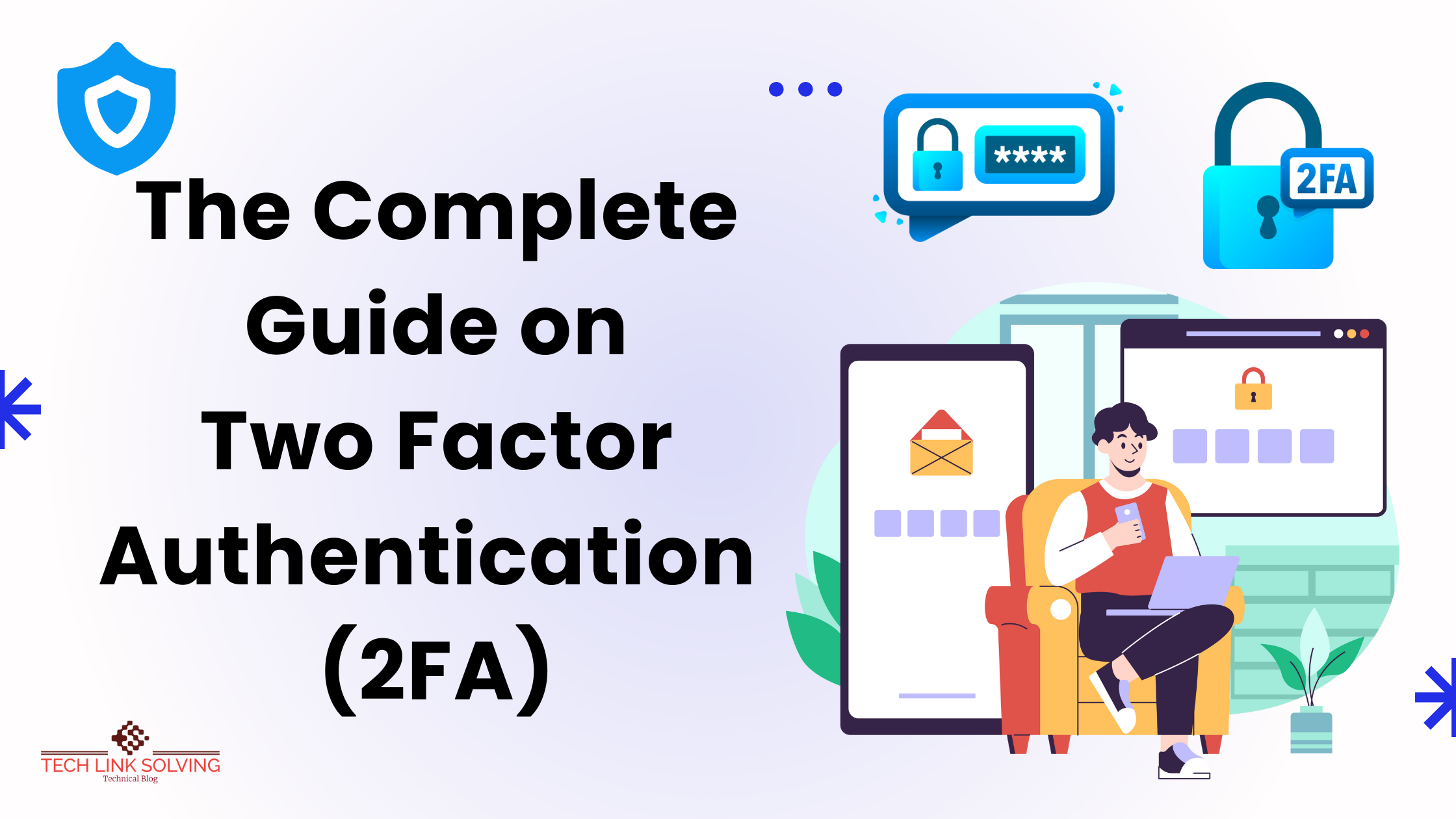
Two-Factor Authentication (2FA): Complete Guide
Table of Contents
- What is Two-Factor Authentication (2FA)?
- How Does 2FA Work?
- Types of 2FA
- Benefits of Two Factor Authentication (2FA)
- How to Set Up 2FA for Your Online Accounts
- Best Practices for Using 2FA
- Common 2FA FAQs
What is Two-Factor Authentication (2FA)?
Two-factor authentication (2FA) is a security process that requires users to provide two different authentication factors to verify their identity. This adds an extra layer of security to your online accounts, making it more difficult for attackers to gain access, even if they have your password.
How Does 2FA Work?
2FA works by requiring users to provide a combination of two different types of authentication factors:
- Something you know: This could be a password, PIN, or passphrase.
- Something you have: This could be a smartphone, security token, or fingerprint scanner.
For example, to log in to an online account with 2FA enabled, you would first enter your password. You would then be prompted to provide a second authentication factor, such as a code generated by an app on your smartphone or a fingerprint scan.
Types of 2FA
There are three main types of Two Factor Authentication (2FA):
- Time-based one-time passwords (TOTPs): TOTPs are codes that are generated by an app on your smartphone and change every few seconds. This type of 2FA is very secure and easy to use.
- Push notifications: Push notifications are alerts that are sent to your smartphone app when someone tries to log in to your account. You can approve the login by tapping on the notification. This type of 2FA is convenient and easy to use, but it is not as secure as TOTPs because it can be vulnerable to phishing attacks.
- Security keys: Security keys are small physical devices that generate codes when you press a button. This type of 2FA is very secure, but it can be less convenient than other methods because you need to carry the security key with you at all times.
Recommend for you:
Benefits of Two Factor Authentication (2FA)
Two Factor Authentication offers a number of benefits, including:
- Increased security: 2FA makes it much more difficult for attackers to gain access to your online accounts, even if they have your password.
- Reduced risk of fraud: 2FA can help to protect you from fraud, such as identity theft and account takeover.
- Compliance: Many businesses and organizations require their employees to use 2FA for security reasons.
How to Set Up 2FA for Your Online Accounts
To set up 2FA for your online accounts, you will need to enable it in the security settings for each account. The specific steps will vary depending on the account, but most accounts will offer a variety of 2FA options.
Once you have enabled 2FA, you will need to choose which authentication method you want to use. If you are not sure which method to choose, TOTPs are a good option because they are secure and easy to use.
Best Practices for Using 2FA
Here are some best practices for using 2FA:
- Use a strong password manager: A password manager can help you create and store strong, unique passwords for all of your online accounts.
- Enable 2FA for all of your important online accounts: This includes your email, social media, financial, and healthcare accounts.
- Use different 2FA methods for different accounts: This will make it more difficult for an attacker to gain access to multiple accounts if they compromise one of your 2FA methods.
- Back up your 2FA recovery codes: 2FA recovery codes are codes that you can use to log in to your accounts if you lose your 2FA device or are unable to use it.
You want to Know More then go on below link:
- https://duo.com/product/multi-factor-authentication-mfa/two-factor-authentication-2fa
- https://www.microsoft.com/en-in/security/business/security-101/what-is-two-factor-authentication-2fa
Common FAQs on Two-factor Authentication
Q: What is the best type of 2FA?
A: The best type of 2FA is the one that is most secure and convenient for you. TOTPs are a good option because they are secure and easy to use. However, if you are looking for a more convenient option, push notifications or security keys may be a better choice.
Q: What should I do if I lose my 2FA device?
A: If you lose your 2FA device, you can use your 2FA recovery codes to log in to your accounts. You can find your 2FA recovery codes in the security settings for each account.



