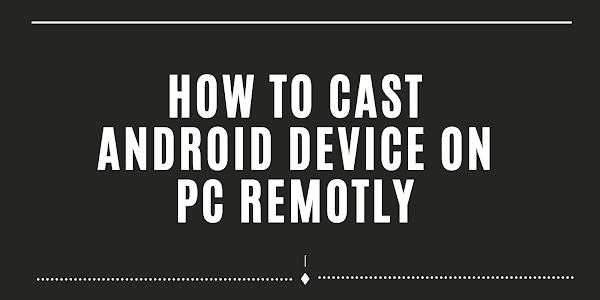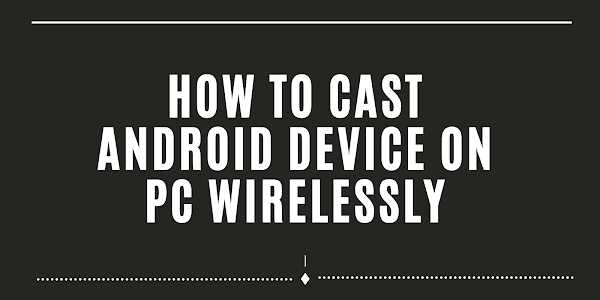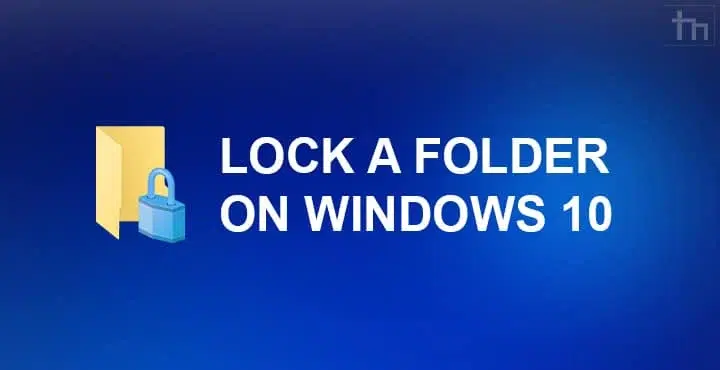In this Post I will show how to cast your Device in pc and control your device Using through your Pc, I can execute this Process Step by Step.
So, let us Start.
How to control your Device through your pc Step by Step Guide: –
Step 1: First of all Download this file, Mirror.zip
Step 2: Then Extract this file and pest it in c: Drive.
Step 3: Open this file and Find Mirror.bat file and make this file shortcut on Desktop.
Step 4: Now go to your Phone and Open phone setting->about phone->Tap 3 to 5 times on Build number. Then go to Setting->System->Advanced->Developer option and turn on USB Dubbing.
Step 5: Connect your Mobile Using a Data cable.
Step 6: Now Run the Mirror.bat file on your pc and wait.
Step 7: Then showing one Option in your mobile, you can right in tick box and allow this.
Step 8: Now Close the application and re-run mirror.bat
Step 9: You can see your screen is visible in your pc and you can control your phone using your pc.
(You Want to Download this file, so click on Mirror.zip)
If you Have any Doubt in these steps, now you can be Showing this Video and Understand how to Cast your Android Device and Control your device Using your Keyboard and Mouse.