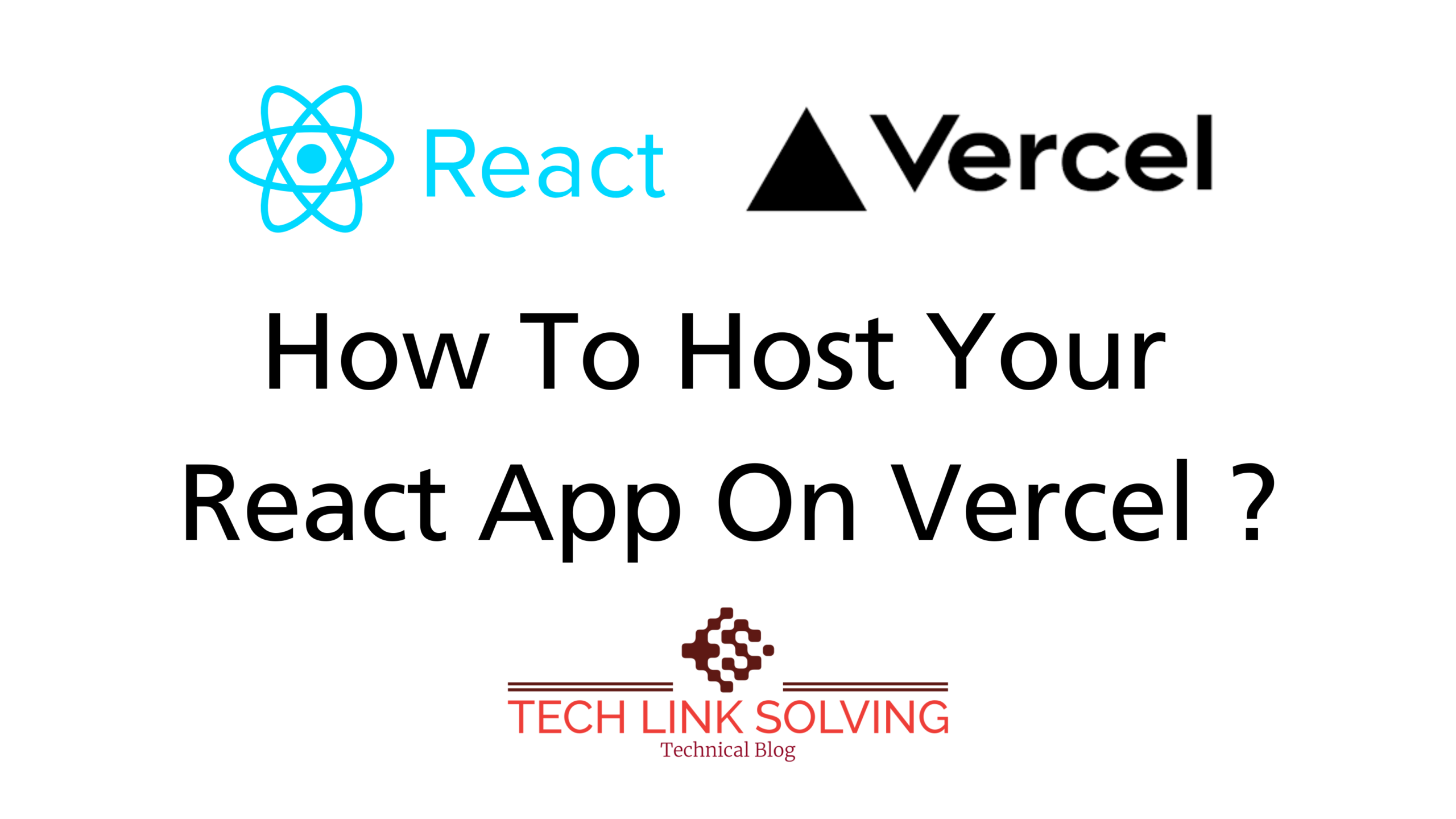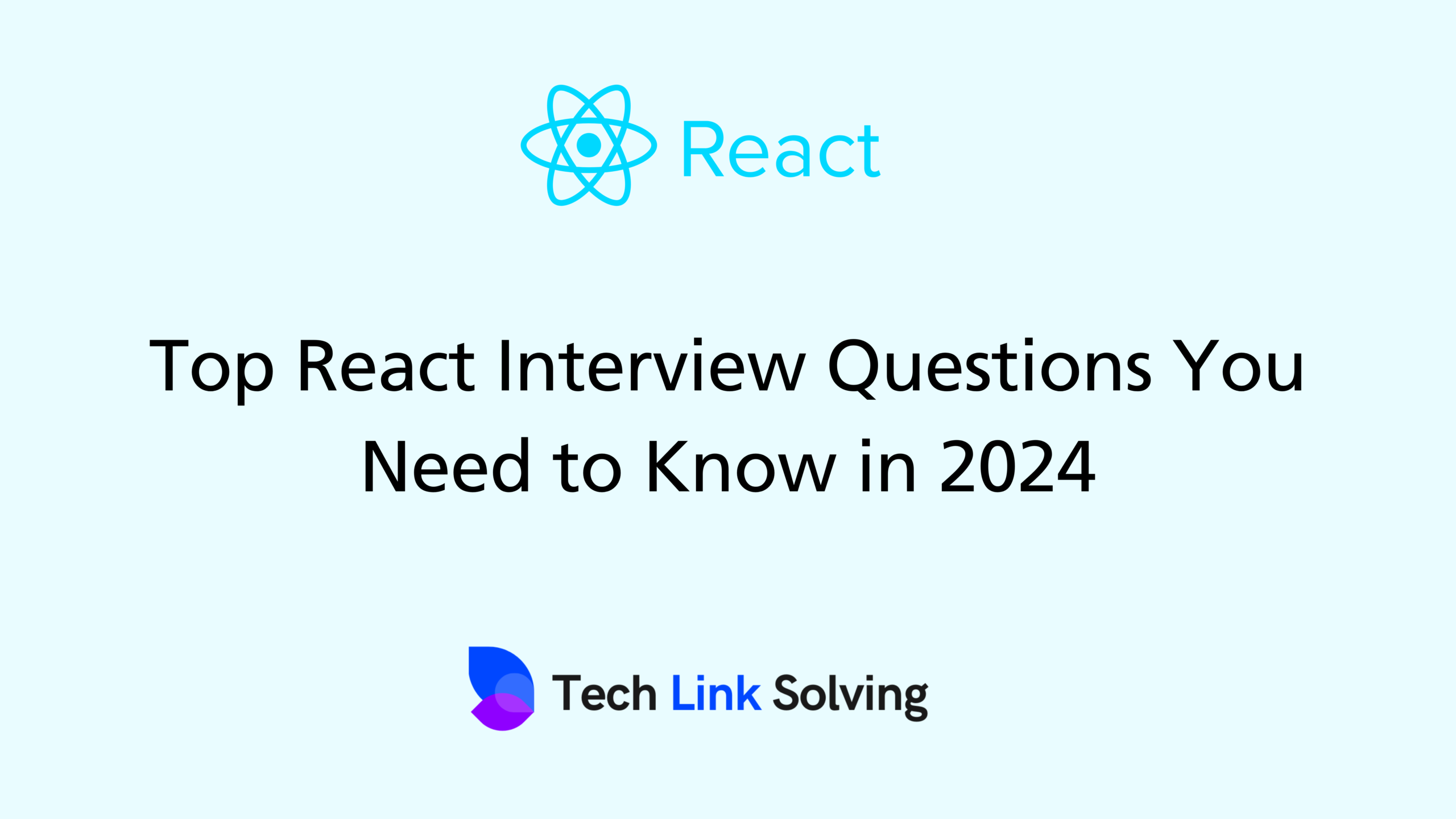In the realm of graphic design, Inkscape stands as a powerful and versatile tool, offering a plethora of features that rival those of its proprietary counterparts. This open-source vector graphics editor has gained immense popularity among designers, artists, and hobbyists alike, empowering them to create stunning illustrations, logos, and other visual masterpieces.
A Brief Overview of Inkscape
Inkscape is a free and open-source vector graphics editor that utilizes SVG (Scalable Vector Graphics) format. Unlike raster graphics, which are composed of pixels and become blurry when scaled up, SVG files retain their sharpness and clarity regardless of their size. This makes Inkscape an ideal choice for creating designs that need to be displayed on a variety of screens, from smartphones to large-format printers.
Key Features of Inkscape
Inkscape boasts a comprehensive range of features that cater to a wide spectrum of design needs. Here are some of its notable capabilities:
-
Path editing tools: Create and manipulate vector paths with precision using a variety of tools, including Bezier curves, freehand drawing, and shape tools.
-
Text editing tools: Add text to your designs with advanced typography controls, including font selection, character spacing, and text formatting options.
-
Fill and stroke options: Apply a variety of fills and strokes to your designs, including solid colors, gradients, patterns, and custom textures.
-
Object manipulation tools: Transform, position, and align objects with ease using various tools, ensuring precise placement and composition.
-
Filters and effects: Enhance your designs with a wide range of filters and effects, including blurs, shadows, and distortions.
-
Extensions and plugins: Expand Inkscape’s functionality with a vast collection of extensions and plugins that cater to specific needs, such as web design, icon creation, and 3D modeling.
Recommended For You:
-
Lightroom for Android: Ultra HDR Photo Editing is Finally Here!
-
Fedora Linux 39: A Powerful User-Friendly Linux Distribution
Why Use Inkscape?
Inkscape offers several compelling advantages over its proprietary counterparts:
-
Cost-effective: Inkscape is entirely free to download and use, making it an accessible option for individuals and organizations with limited budgets.
-
Cross-platform compatibility: Inkscape runs seamlessly on various operating systems, including Windows, macOS, and Linux.
-
Open-source nature: Inkscape’s open-source nature fosters a vibrant community of developers and users who contribute to its ongoing improvement.
-
Versatility: Inkscape’s extensive feature set makes it suitable for a wide range of design tasks, from creating simple illustrations to complex graphic design projects.
Getting Started with Inkscape
Embarking on your Inkscape journey is straightforward:
-
Download Inkscape: Visit the official Inkscape website (inkscape.org) to download the latest version of the software for your operating system.
-
Explore the interface: Familiarize yourself with Inkscape’s user interface, including its toolbars, panels, and menus.
-
Practice basic techniques: Start by practicing basic drawing and editing techniques, such as creating shapes, adding text, and applying fills and strokes.
-
Watch tutorials: Utilize the abundance of online tutorials and resources available to learn Inkscape’s advanced features and techniques.
-
Join the community: Engage with the Inkscape community through online forums and social media groups to seek guidance and share your creations.
Unleash Your Creativity with Inkscape
Inkscape empowers you to unleash your creativity and produce stunning visual designs without breaking the bank. Its intuitive interface, comprehensive feature set, and active community make it an excellent choice for designers of all levels of experience. So, embrace the power of open-source and embark on your Inkscape journey today!